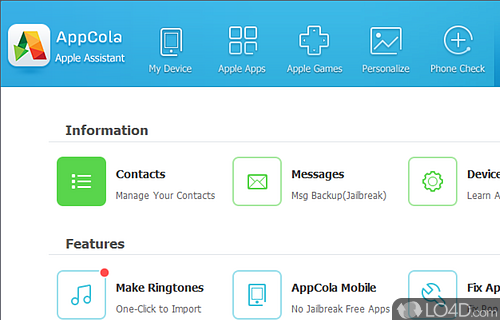Tool provides a number of functions for managing the iPhone and iOS devices like photo and file management, updates, tweaks and photo compression.
Appcola is a freeware phone and developed by appCola for Windows.
The download has been tested by an editor here on a PC and a list of features has been compiled; see below. We've also created some screenshots of Appcola to illustrate the user interface and show the overall usage and features of this phone program.
Software which can help download apps for iPad and iPhone
AppCola is a third-party management tool designed for iOS. This innovative tool will provide fast access to updates an software downloads. Massive apps free to download. Lossless photo compression. Files management, speed up your iphone. A world of wallpapers. Ringtone creation.
Features of Appcola
- App backup and restore: Safely backup and restore your app data, settings and configurations.
- App community: Connect with other users, share app recommendations and engage in community discussions.
- App customization: Personalize your apps with themes, skins and other customization options.
- App data management: Manage app data, clear caches and optimize storage space.
- App discovery: Discover new and trending apps across various categories to enhance your digital experience.
- App enhancement: Enhance your app experience with additional features, plugins and extensions.
- App installation: Easily install apps from external sources without the need for complex procedures.
- App management: Effortlessly manage and organize your Windows applications with a suite of powerful tools.
- App organization: Organize your apps into folders and categories for easier navigation and accessibility.
- App privacy management: Take control of app permissions and protect your privacy and data.
- App recommendations: Receive personalized app recommendations based on your preferences and usage patterns.
- App synchronization: Sync your apps and settings across multiple Windows devices for seamless integration.
- App troubleshooting: Resolve app-related issues with built-in diagnostic tools and support resources.
- App uninstallation: Remove unwanted apps efficiently to free up disk space and enhance system performance.
- App update management: Stay up to date with the latest app updates to ensure optimal performance and security.
Compatibility and License
Appcola is provided under a freeware license on Windows from iPhone tools with no restrictions on usage. Download and installation of this PC software is free and 2.4.7.6836 is the latest version last time we checked.
What version of Windows can Appcola run on?
Appcola can be used on a computer running Windows 11 or Windows 10. Previous versions of the OS shouldn't be a problem with Windows 8 and Windows 7 having been tested. It runs on both 32-bit and 64-bit systems with no dedicated 64-bit download provided.
Filed under: